1 - Take the precise measurements of your compressor
As shown in the diagram below, measure the width and height of your compressor .
Then take measurements of the depth between your wall and the front face of your compressor.
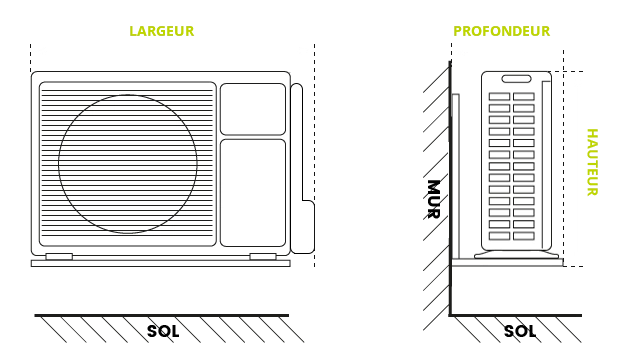
2 - Use the measurement simulator
To make it easier for you, we have set up a measurement simulator on our website. You can see it under the menu, click on the gray bar "Find your Decoclim®" to open it:

Now all you have to do is answer the questions and give the dimensions measured previously:
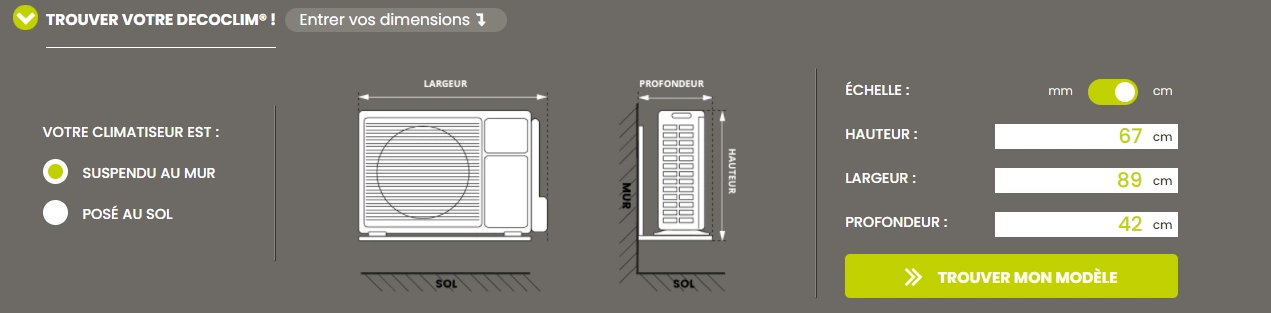 Finally, click on the "Find my model" button.
Finally, click on the "Find my model" button.
You will be automatically redirected to the product sheet of the Decoclim® you need.
3 - Decoclim® accessories and option(s)
You are on the page of the Décoclim® you need.
You can check and compare your dimensions with the Décoclim® at a glance.
Depending on the configuration and installation of your compressor, it may be necessary to add options to your Décoclim®.
Here are the details of each option.
For the wooden model
 UndersideUseful if your compressor is installed at a height, the underside allows you to hide and protect the underside of your installation. |
 Back sideUseful if your compressor is not installed against a wall, the back face allows you to hide and protect the back of your installation. |
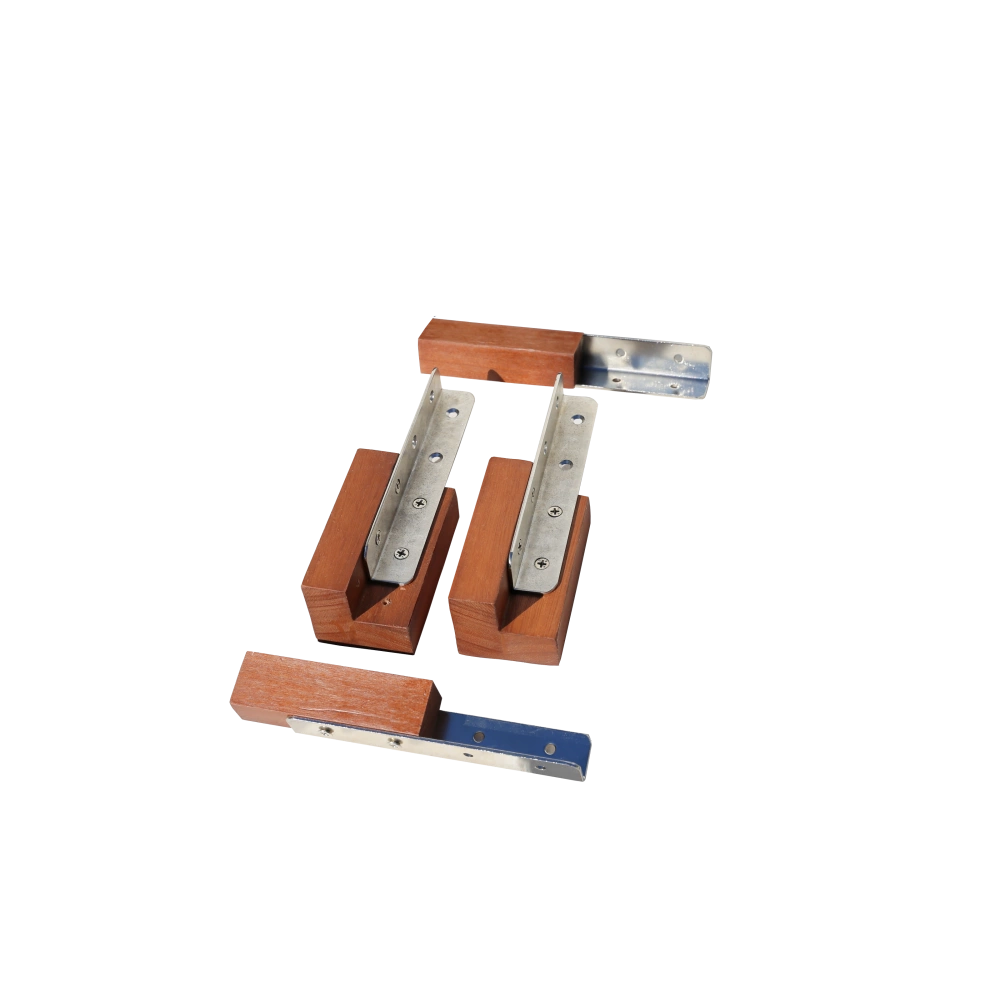
Useful if you need to increase the depth by 10cm or raise it from the ground by 10cm. |
For the Aluminum model
 UndersideUseful if your compressor is installed at a height, the underside allows you to hide and protect the underside of your installation. |
Choice of colorsYou have the choice for the color of your Décoclim® Alumi,nium between White and Anthracite. |
